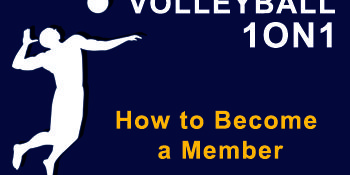Q: How do I become a member?
A: This is a multi part answer that will cover
– how to select the membership best for you
– how to enter your personal data for billing and shipping
– how to create your own password
– how to choose your payment method
– how to finish creating your membership
Scroll to the top of the page and click the menu item “Membership”. Then select which level of membership is best for you. The “Gold” membership has the most value.
*SPECIAL NOTE* – Only one membership can be purchased at one time. This affects all payment methods and is due to legal issues established by Paypal.

Confirm the membership selected in the shopping cart. Then click “Proceed to Checkout”.

On the “Checkout” page enter your billing and shipping address. Returning customers need to login first before proceeding.
If a credit card is used for payment make sure the billing address for the membership matches the billing address for the credit card.
For Silver, Gold and Platinum memberships the shipping address can be different from the billing address. Free products can only be shipped to US addresses.

Scroll down farther on the “Checkout” page to create your own password. Returning customers need to login first before proceeding.

Scroll down farther on the “Checkout” page to select your payment method. Make sure to read the “Terms and Conditions” and click the “Sign Up Now” button.

After the payment is accepted the “My Account” page will be displayed. Take special note that all memberships will create both a “Subscription” and an “Order”. They are tied together by the “Order Number” for easier tracking by you the member.

Now scroll to the top of the screen and select your favorite videos to achieve your ultimate volleyball success!