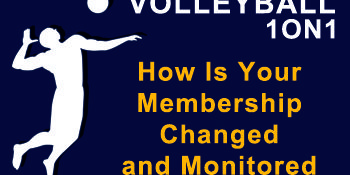Q: How do I view my membership history and make changes to my billing address, shipping address and payment type?
A: All changes to addresses, payment methods and history of purchases are monitored on the “My Account” page.
First login according to these instructions. Then click on the links to:
Cancel or Renew memberships. Note a “Membership” and “Subscription” are the same thing.

All memberships will create both a “Subscription” and an “Order” that are tied together by the “Order Number” for easier tracking by you the member.

Click on the “View” button to view the details of each order.

Change your billing address by clicking the “Edit” link.

Change your shipping address by clicking the “Edit” link.

Manage your payment methods by scrolling to the bottom of the page.